Devlog 2 - How to come up with puzzle ideas
(This devlog was originally posted on August 11th, 2024.)
Well! It's been about a week since the last devlog. Progress has been steady, but slower than I'd like (more on that later...). Still, I'll take it!
I thought I'd explain how I came up with the puzzles for this game, since it might be useful to someone (including my future self).
At the very start, I was genuinely worried I wouldn't be able to come up with anything and the whole game would just be a bunch of generic puzzles. Some of them are.. but some of them I'm quite happy with! To come up with them, I opened Paint Tool SAI (of course you can use whatever drawing / image editing software you'd like) and started "playing" the game right there.
Like I mentioned in the previous devlog, I used a royalty free image for the pink room, and from there I would try to reverse-engireer a solution to a problem.

"Okay... this is where the game starts. What would I do? Where would I click?" "There's a drawer here... what if it was locked?"
So I looked up an image of a lock and added it to the room. While googling images, I was drawn to the locks with numbered combinations on them, as opposed to the simple ones with a key. So even just looking up relevant images can give you ideas!

"The goal is to unlock this drawer... But just finding a password or code lying around would be boring. What if you had to figure it out?" "Maybe there should be some sort of riddle to solve? Where would you find it?"
So I added a piece of paper to the room, and so on and so forth, with every idea/object I would think of.

I would also add close up images of whatever would end up being clickable, so I could really pretend I was playing the game.
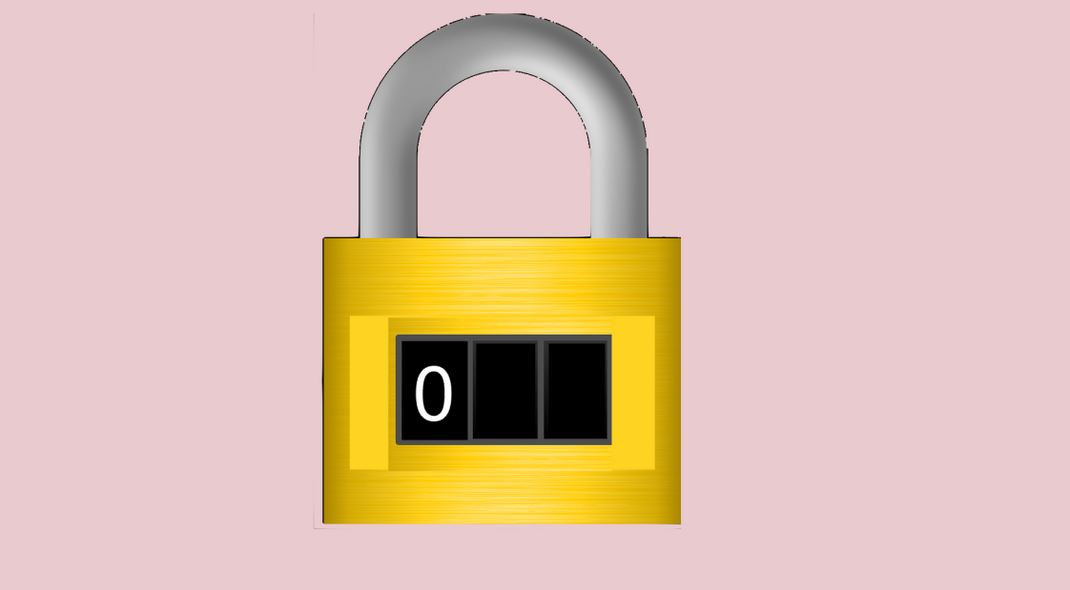
If a puzzle idea seemed out of my (very limited) coding skills or RenPy's capabilities, I would try to come up with a more feasible alternative.
A great thing about this menthod is that it also lets you know exactly what needs to be in the room before you even start sketching it! Overall, I really recomment it.
In retrospect, I wish I had spent more time on this. I wish I tried to come up with more puzzles (the game might be way too short as it is now), and that I spent time truly figuring out how each of them worked. Sometimes I'd tell myself I could just figure it out later.... and it didn't end up being the case.......
Still, I'm really happy I stared working on this game using this method, and I hope it can be useful to you.
Now, for the rant section...

This clock. This goddamn clock.
I spent most of the week trying to figure it out. I wanted to make it so that if you clicked on one of the hands, and then a number, said hand would move to show that number (if you clicked on the "hours" hand, and then clicked on the number 6, the hand would move and show it's 6, for example).
First, it took absolutely forever to set up every minute on this clock. 60 unique imagebuttons with their own position and actions. ALL of the outer dots are clickable. Never doing that again, I'll just make a digital clock next time.....
Then came the part I just couldn't figure out. The moving hands. I could have made a unique screen for each individual hand position, but after the madness of the 60 imagebuttons I really wasn't going to do that to myself. So instead, I tried making a single screen, that would display a different image depending on the number you clicked on. A lot more efficient! Unfortunately, nothing I tried worked. The different images would not line up with the same x and y position. They would either be in competely different spots, or have massive transparent backgrounds that made them unusable due to overlapping with everything else on screen.
I ended up making a big compromise... The hands don't move. It's a shame, and I know it makes the game feel a lot less refined, but I had to move on and finish this game at some point. The puzzle works, which is what matters. You can pick a time, and you'll head a sound cue, but the hands won't move unless you pick the correct combination.
It was not a fun time, but I'm glad I can finally move on now.......
Speaking of, I hope next week I manage to make more progress, as I set out to make this game a short 3-4 months project. No idea if that's still realistic, but I'd still like to try.
Anyway... thanks for reading through all that. And remember to stay away from analogue clocks!!
- dicortesia
Get The Pink Room
The Pink Room
| Status | Released |
| Author | dicortesia |
| Genre | Puzzle, Visual Novel |
| Tags | 2D, Casual, Cute, Escape Game, Point & Click, Ren'Py, Short, Singleplayer |
More posts
- The Pink Room - How to solve every puzzleNov 03, 2024
- Devlog 3 - Losing motivation and finishing an MVPNov 03, 2024
- The Pink Room - Devlog 1Nov 03, 2024
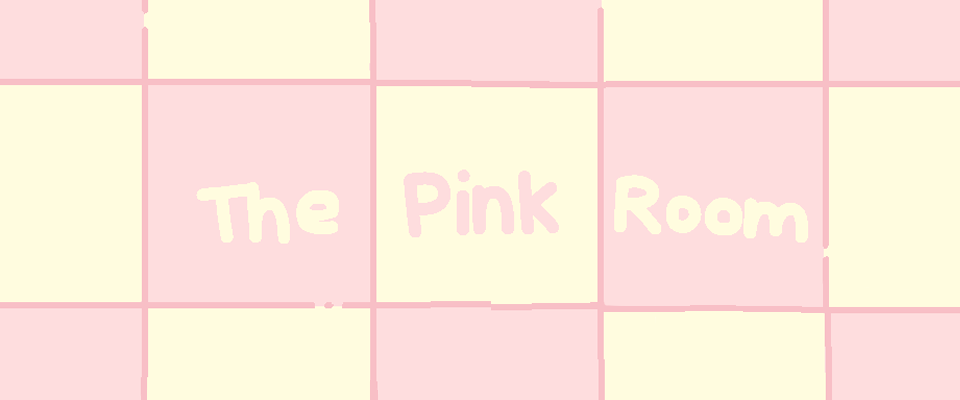
Leave a comment
Log in with itch.io to leave a comment.